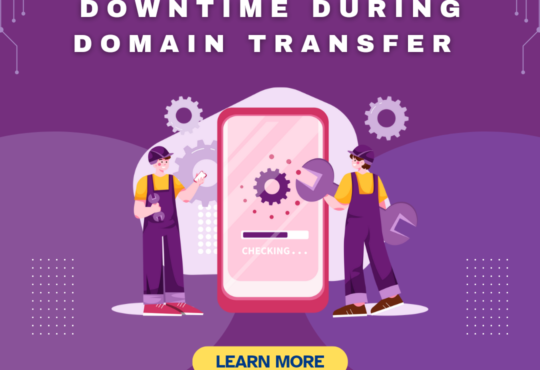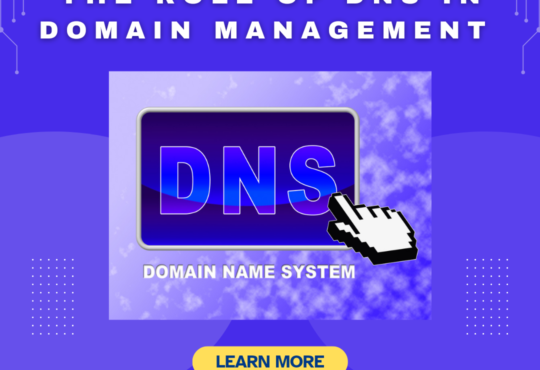Understanding Domains, Subdomains, and Subdirectories
Understanding the structure of your website is key to effective management and optimization. This guide covers the fundamental elements of domains, subdomains, and subdirectories, explaining their roles and benefits.
What is a Domain?
The domain is the core address of your website on the internet, acting as its primary identifier. It serves as the main location where users access your site and is essential for establishing your site’s identity and accessibility.
Key Components of a Domain
Understanding the key components of a domain helps in grasping how it functions and contributes to your website’s identity.
1. Top-Level Domain (TLD): The TLD is the suffix that follows the final dot in a domain name, such as ‘.com’ or ‘.org’. It categorizes the domain and provides additional context about the site. TLDs help classify and specify the nature or geographic focus of your site, contributing to its overall identity.
2. Second-Level Domain (SLD): The SLD is the part of the domain name that comes before the TLD, such as `example` in ‘example.com’. It represents the main identity or brand of your site. The SLD is crucial for branding and making your site memorable, as it usually reflects the core theme or name of your business.
What is a Subdomain?
A subdomain is an extension of your main domain that creates separate sections or subsections within your website. It helps in organizing content or services that are distinct from the main site.
Practical Uses of Subdomains
Subdomains provide a way to organize different types of content or services under a single main domain. Here’s how they can be effectively utilized:
1. Organizing Different Types of Content: Subdomains like ‘store.example.com’ separate distinct content types, such as an online store or a blog. This helps in segmenting your website’s content effectively. This organization improves the structure of your site and makes it easier for users to navigate between different sections.
2. Regional or Language-Specific Sites: Subdomains such as `us.example.com` can target specific regions or languages. This allows you to create tailored experiences for users based on their location or language. Regional subdomains enable you to offer localized content and services, enhancing relevance and user engagement.
3. Testing and Development Environments: Subdomains like ‘dev.example.com’ are used for staging or testing new features. This keeps your development work separate from the live site. Using subdomains for testing helps you develop and refine features without disrupting the main website.
What is a Subdirectory?
A subdirectory, or subfolder, is a directory within your main domain used to organize content hierarchically. It helps in structuring your website’s content under a single domain.
Practical Uses of Subdirectories
Subdirectories are essential for managing content hierarchically within your website. They provide several benefits, including:
1. Organizing Website Content: Subdirectories like ‘example.com/blog’ organize related content within your site. This allows for a clear and structured presentation of information. This organization aids in managing content and enhances the overall user experience by making information more accessible.
2. SEO Benefits: Content within subdirectories benefits from the domain’s authority and SEO efforts. For instance, ‘example.com/blog’ leverages the main domain’s SEO strength. Subdirectories help consolidate your site’s SEO benefits, potentially improving search engine rankings and visibility.
3. User Navigation: Subdirectories provide a logical structure for users to navigate your site, such as through ‘example.com/products’ for product categories. This improves usability and accessibility. A well-organized directory structure helps users find information easily and enhances their overall browsing experience.
Comparing Domains, Subdomains, and Subdirectories
Understanding the differences between these elements can help you structure your website effectively. Each component serves a distinct purpose in organizing and presenting content.
Domain: The main address of your site, representing the entire online presence. It’s essential for identifying and accessing your website.
Subdomain: A distinct section of your website, used for separate functions or content types. It helps in managing and segmenting different areas of your site.
Subdirectory: A folder within the domain, used to organize related content hierarchically. It provides a structured approach to content management within the main site.
Choosing Between Subdomains and Subdirectories
Deciding whether to use a subdomain or a subdirectory depends on your website’s structure and goals. Each option has its benefits based on your needs.
1. Subdomains
- Use Case: Ideal for creating separate sections with distinct functionalities or targeting different regions. It offers flexibility in managing content and tracking user behavior.
- Advantages: Enables more specific content organization and segmentation, which can enhance site functionality and tracking.
2. Subdirectories
- Use Case: Best for organizing related content within a single domain for cohesive SEO benefits and simpler navigation. It provides a unified structure for content management.
- Advantages: Consolidates SEO efforts and maintains a cohesive site structure, making it easier for users to navigate and engage with the content.
Conclusion
Domains, subdomains, and subdirectories each play a vital role in website management. By understanding their functions and applications, you can enhance your site’s structure, user experience, and SEO performance, leading to more effective website management and user engagement.