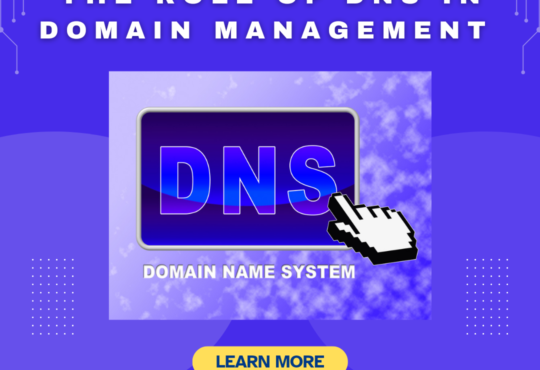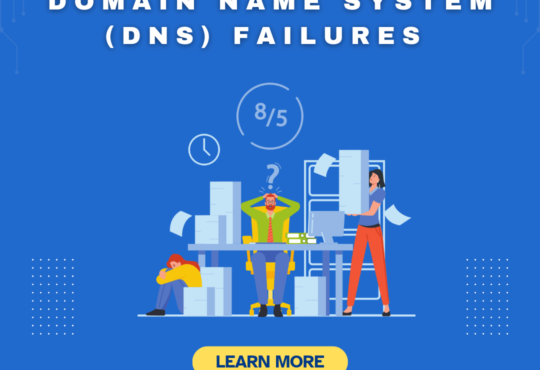Mitigating Website Downtime During Domain Transfer
Transferring a domain can be a strategic move for better pricing, enhanced customer service, or consolidating domains under one registrar. However, concerns about potential website downtime during this process often cause hesitation. This article will explore domain transfer and website downtime, how domain transfers work, the factors that might lead to downtime, preventing website downtime, and practical steps to ensure a smooth transition.
Understanding Domain Transfer
A domain transfer involves moving your domain name from one registrar to another. Registrars are accredited organizations responsible for managing the registration of domain names. The process typically includes the following steps:
1. Unlocking the Domain: Domains are often locked to prevent unauthorized transfers. Unlocking is the first step in the transfer process. This can be done through the domain management interface provided by your current registrar.
2. Obtaining an Authorization Code: Also known as an EPP code, this code is necessary to authorize the transfer. You can request this code from your current registrar, and it is usually sent to the administrative email address associated with the domain.
3. Initiating the Transfer: To start the transfer process, provide the authorization code to the new registrar. The new registrar will then initiate the transfer request with the current registrar.
4. Approving the Transfer: The current registrar must approve the transfer request. This step may involve confirming your identity or responding to an email confirmation.
5. Updating DNS Settings: Once the transfer is complete, you need to update your Domain Name System (DNS) settings to point to your website’s hosting server. This step ensures that your domain directs visitors to the correct location.
Can Domain Transfer Cause Downtime?
Although domain transfers should ideally be seamless, certain factors can cause temporary website downtime:
1. DNS Propagation: One of the most common causes of downtime during a domain transfer is DNS propagation. When you update your DNS settings, it can take up to 48 hours for these changes to propagate across the internet. During this period, some users may experience difficulty accessing your website. This propagation time varies based on the internet service provider and the geographical location of the user.
2. Incorrect DNS Settings: If you incorrectly configure the DNS settings at the new registrar, your website may become temporarily unreachable. Common mistakes include incorrect IP addresses, missing records, or typos. Double-checking your DNS configuration can mitigate this risk.
3. Transfer Delays: While most domain transfers are completed within a few days, some may take longer due to administrative issues or delays from the current registrar. Extended transfer times can increase the risk of downtime if not managed properly. Factors contributing to delays include registrar policies, domain lock status, and verification requirements.
Preventing Website Downtime
To prevent the risk of downtime during a domain transfer, follow these steps:
1. Maintain Current DNS Settings: Before initiating the transfer, ensure that your DNS settings are correctly configured at the current registrar. This will minimize the risk of incorrect settings at the new registrar. Verify that all necessary records (A, CNAME, MX, etc.) are up to date.
2. Backup DNS Records: Take a screenshot or note down your current DNS records. This will help you quickly configure the DNS settings at the new registrar. Having a backup ensures that you can replicate the settings accurately and efficiently.
3. Schedule the Transfer During Low Traffic Periods: Plan the transfer during times when your website experiences low traffic. This will reduce the impact of any potential downtime on your users. Analyzing your website traffic patterns can help you identify the best time for the transfer.
4. Choose a Reliable Registrar: Select a reputable registrar with a proven track record of smooth domain transfers. This can minimize the risk of delays and other issues. Researching customer reviews and testimonials can provide insights into the reliability of different registrars.
5. Monitor the Transfer Process: Keep a close eye on the transfer process. Check for any notifications or requests for action from both the current and new registrars. Promptly address any issues that arise to ensure the transfer progresses smoothly.
6. Communicate with Your Hosting Provider: Inform your hosting provider about the domain transfer. They can provide additional support and ensure that your website remains accessible throughout the process. Your hosting provider may offer advice or tools to facilitate the transfer.
Conclusion
While the potential for website downtime during a domain transfer exists, careful planning and attention to detail can mitigate this risk. By understanding the transfer process, maintaining accurate DNS settings, and choosing a reliable registrar, you can ensure a smooth transition, proper way of preventing website downtime, and keep your website online and accessible. Proactively managing the transfer process will empower you to make strategic decisions without compromising your website’s availability.