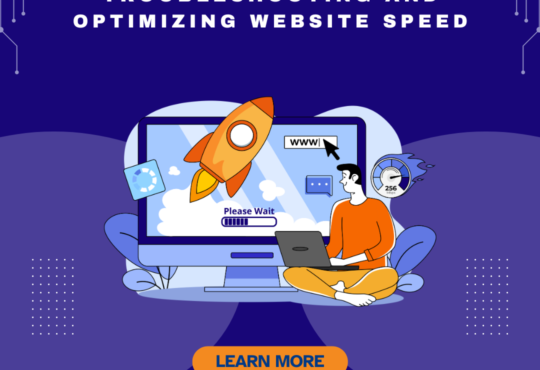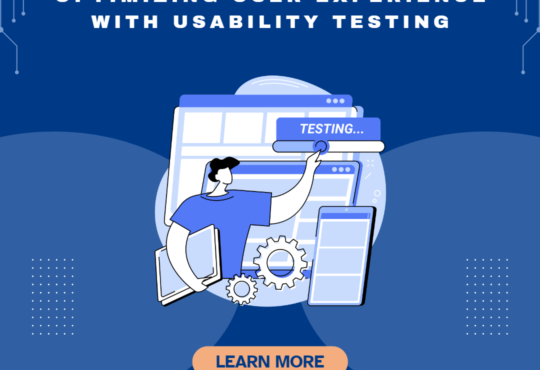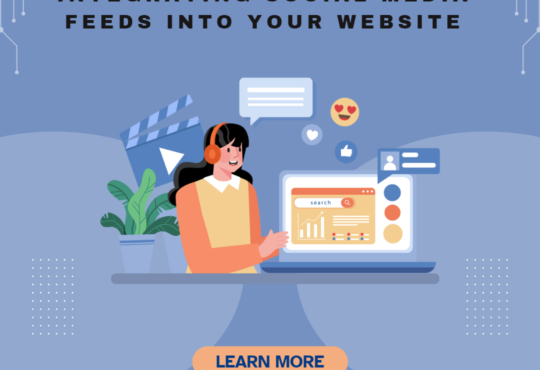Website Filtering and Sorting
In the dynamic world of web development, user experience (UX) is king. An effective way to enhance UX is by implementing intuitive filtering and sorting features on your website. These features allow users to find what they need quickly and efficiently, which can significantly improve engagement and conversion rates. This article will guide you through the essentials of website filtering and sorting, from understanding their importance to implementing them effectively.
Importance of Website Filtering and Sorting
Website filtering and sorting are critical components of a well-structured website, especially for e-commerce platforms, directories, and content-heavy websites. These tools empower users to navigate vast amounts of information by narrowing down search results or reordering them based on specific criteria.
1. Improved User Experience: Filtering and sorting reduce the time users spend searching for what they need. By allowing them to specify their preferences, you ensure a smoother, more enjoyable browsing experience.
2. Increased Conversion Rates: When users find what they’re looking for quickly, they are more likely to make a purchase or complete a desired action. Effective filtering and sorting can directly impact your website’s bottom line.
3. Better Engagement: Users who can easily navigate your site are more likely to stay longer, explore more content, and return in the future. This leads to higher engagement rates and lower bounce rates.
Key Components of Effective Filtering and Sorting
To implement effective filtering and sorting, it’s essential to understand the key components that make these features user-friendly and efficient.
1. Filter Options: Filters should be relevant to your content and user needs. Common filter types include category, price range, size, color, rating, and brand. The filters you offer should align with the goals of your website and the behavior of your users.
2. Sorting Criteria: Sorting options allow users to reorder content based on specific criteria. Typical sorting options include price (low to high or high to low), popularity, newest arrivals, and customer ratings. The key is to offer sorting options that make sense for your content and user preferences.
3. User Interface Design: The design of your filtering and sorting interface plays a significant role in how easily users can interact with these features. Filters should be easy to locate, clearly labeled, and simple to use. Consider using checkboxes, dropdowns, or sliders for filters. Sorting options should be accessible and should update the results instantly without requiring users to reload the page.
4. Mobile Responsiveness: With the increasing use of mobile devices for browsing, it’s crucial that your filtering and sorting features are optimized for mobile users. Ensure that filters are easy to use on smaller screens and that sorting options are clearly visible and functional on all devices.
Strategies for Implementing Filtering and Sorting
Now that you understand the components, let’s explore some best practices to ensure your filtering and sorting features are effective.
1. Use Clear and Descriptive Labels: Users should immediately understand what each filter or sorting option does. Avoid jargon and use language that aligns with your audience’s understanding.
2. Allow Multiple Selections: In filtering, allow users to select multiple options simultaneously. For example, users should be able to filter products by multiple brands or colors. This flexibility enhances the user experience and helps users find exactly what they need.
3. Provide Visual Feedback: When users apply a filter or sorting option, provide immediate visual feedback. This could be a simple loading animation or an update to the displayed content. This reassures users that their actions are being processed.
4. Optimize for Speed: Ensure that applying filters and sorting options doesn’t slow down your website. Users expect fast results, so optimize your backend processes to handle these actions efficiently.
5. Test with Real Users: Conduct usability testing with real users to identify any pain points in your filtering and sorting features. This testing can provide valuable insights into how users interact with your site and where improvements can be made.
Advanced Techniques for Filtering and Sorting
For websites with large datasets or complex content structures, advanced filtering and sorting techniques can further enhance the user experience.
1. Faceted Search: Faceted search is a technique that combines traditional search with filtering. It allows users to refine search results using multiple filters simultaneously. This is particularly useful for e-commerce sites with vast product ranges.
2. Dynamic Filtering: Dynamic filtering adjusts available filters based on previous selections. For example, if a user selects a specific brand, the available color options might change to reflect only the colors available for that brand.
3. AI-Powered Recommendations: Integrate AI to offer personalized filtering and sorting options based on user behavior and preferences. AI can analyze past interactions to suggest filters or sort orders that are likely to be most relevant to the user.
Conclusion
Website filtering and sorting are essential tools for enhancing user experience and driving engagement on your site. By understanding the key components and following best practices, you can implement these features effectively, ensuring that users can easily find what they need. As the digital landscape evolves, staying ahead with advanced techniques like faceted search and AI-powered recommendations will keep your website competitive and user-friendly.