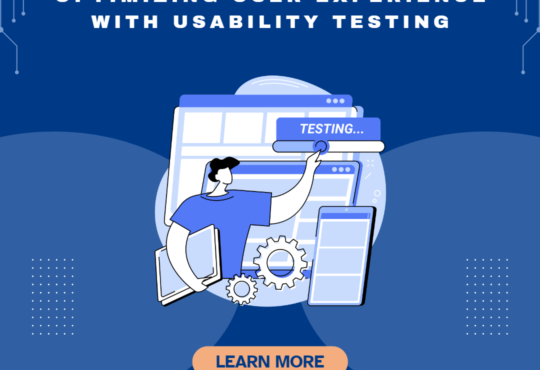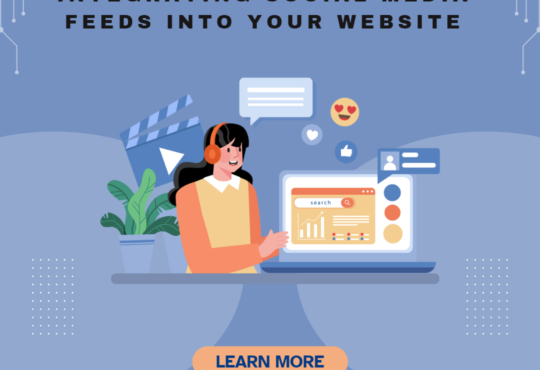Troubleshooting and Optimizing Website Speed
In today’s fast-paced digital world, website speed is critical to user experience, search engine rankings, and overall success. A slow-loading website can frustrate visitors, leading to higher bounce rates and lower conversions. Understanding and troubleshooting website speed issues is essential for maintaining a competitive edge. This article provides a comprehensive guide to identifying, diagnosing, and resolving common website speed issues to ensure optimal performance.
Understanding Website Speed
Website speed refers to how quickly web pages load and become interactive for users. This speed directly affects user engagement, search engine rankings, and conversion rates. A website that loads within three seconds is considered optimal, while anything beyond that can lead to a significant drop in user satisfaction.
Common Causes of Website Speed Issues
Various factors can contribute to website speed problems. Identifying these causes is the first step in troubleshooting:
1. Large Media Files: High-resolution images, videos, and other media files can slow down page load times if not properly optimized.
2. Unoptimized Code: Excessive JavaScript, CSS, and HTML can cause delays in rendering web pages. Minifying and compressing code helps improve load times.
3. Server Response Time: Slow server response can be due to server overload, inadequate hosting resources, or poor server configuration.
4. Too Many HTTP Requests: Each element on a webpage (images, scripts, stylesheets) requires an HTTP request. More requests mean longer load times.
5. Lack of Caching: Caching allows browsers to store copies of your web pages, reducing load times for returning visitors. Without caching, the server must reload the entire page for each visit.
6. External Scripts: Third-party scripts, such as ad networks, social media widgets, or analytics, can slow down your website if not properly managed.
Tools for Measuring Website Speed
To effectively troubleshoot speed issues, you need to measure your website’s performance. Several tools can help:
1. Google PageSpeed Insights: Provides detailed insights into desktop and mobile site performance, along with suggestions for improvement.
2. GTmetrix: Offers comprehensive reports on page load speed, including recommendations on how to optimize.
3. Pingdom: Allows you to test the speed of your website from different locations and provides a detailed breakdown of load times.
4. WebPageTest: Offers advanced testing features, including video capture of the loading process, and suggestions for optimization.
Troubleshooting Website Speed Issues
Once you’ve identified the cause of the slowdown, you can begin troubleshooting:
1. Optimize Media Files: Compress images using tools like TinyPNG or ImageOptim, and use the correct format (JPEG for photos, PNG for graphics). Implement lazy loading to defer the loading of off-screen images until the user scrolls to them.
2. Minify and Combine Files: Use tools like UglifyJS, CSSNano, and HTMLMinifier to minify JavaScript, CSS, and HTML files. Combine multiple CSS and JavaScript files into single files to reduce HTTP requests.
3. Improve Server Response Time: Choose a hosting provider that offers fast server response times. Consider upgrading to a dedicated or managed hosting plan if your site experiences high traffic. Use a content delivery network (CDN) to distribute your site’s content across multiple servers worldwide, reducing latency.
4. Reduce HTTP Requests: Simplify your website’s design by reducing the number of elements that require HTTP requests. This includes images, scripts, and stylesheets. Consider using CSS sprites to combine multiple images into a single file.
5. Leverage Browser Caching: Configure your web server to enable caching of static resources, such as images, CSS, and JavaScript files. This reduces the load on your server and speeds up page load times for returning visitors.
6. Optimize External Scripts: Evaluate the necessity of third-party scripts on your site. Load scripts asynchronously, so they don’t block the rendering of your page. If possible, host essential scripts locally to improve load times.
Regular Maintenance and Monitoring
Website speed optimization is not a one-time task but an ongoing process. Regularly monitor your site’s performance using the tools mentioned earlier and make adjustments as needed. Keep your software, plugins, and themes updated to ensure compatibility and optimal performance. Periodically review your website’s content and remove any outdated or unnecessary elements.
Conclusion
Optimizing website speed is crucial for enhancing user experience, improving search engine rankings, and increasing conversions. By understanding common causes of slow load times and implementing the right solutions, you can ensure that your website performs at its best. Regular monitoring and maintenance will help you stay ahead of potential issues and keep your site running smoothly.
This guide provides the essential steps needed to troubleshoot and optimize your website speed, ensuring a fast, efficient, and user-friendly online presence.