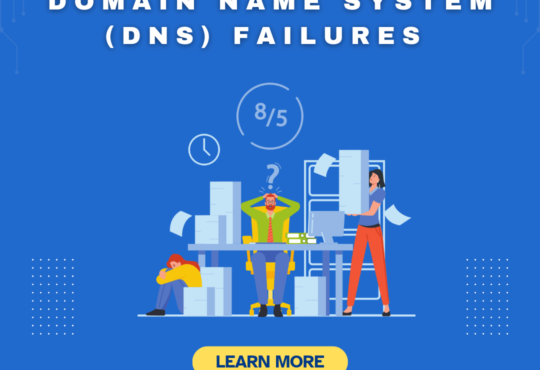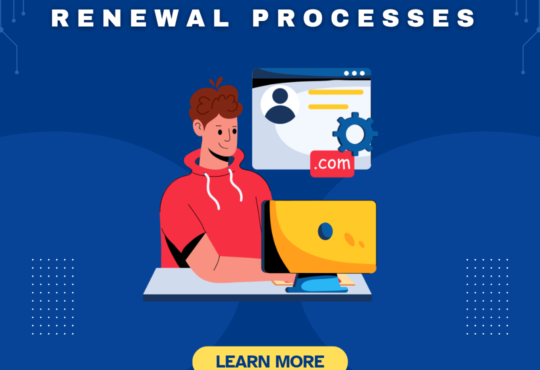How to Transfer Your Domain Name to a New Registrar
Transferring your domain name to a new registrar might seem daunting, but with the right guidance, it can be a smooth and straightforward process. Whether you’re seeking better customer service, lower prices, or enhanced features, moving your domain is a practical step that can significantly benefit your online presence. This article will walk you through the entire process of domain transfer, from preparation to completion, ensuring you know exactly what to expect.
Why Transfer Your Domain Name?
Before diving into the transfer process, it’s essential to understand why you might want to move your domain to a new registrar. Common reasons include:
1. Cost Savings: New registrars often offer lower renewal fees or attractive introductory rates, potentially saving you significant amounts over time. Even small savings can add up over several years.
2. Better Support: Improved customer service can make managing your domain less stressful by providing prompt assistance and solutions to any issues. Reliable support can provide peace of mind.
3. Additional Features: Access to new tools, enhanced security options, and user-friendly interfaces can streamline your online management tasks, such as DNS settings, email forwarding, and more advanced features like automated backups and SEO tools.
4. Consolidation: Managing all your domains under one registrar simplifies administration and billing, reducing the risk of missing renewals and minimizing administrative overhead.
Preparation Steps
Before initiating the transfer, take the following preparation steps:
1. Check Eligibility: Ensure your domain is eligible for transfer. Most domains cannot be transferred within 60 days of registration or a previous transfer to prevent fraud. Verify your domain’s age and review your current registrar’s transfer policies.
2. Unlock Your Domain: Domain locking prevents unauthorized transfers. Unlock your domain through your current registrar’s control panel, typically found under domain management settings.
3. Obtain an Authorization Code (EPP Code): This code verifies your right to transfer the domain. Request it from your current registrar and keep it secure as it’s crucial for the transfer process.
4. Verify Contact Information: Ensure your domain’s contact information, especially the administrative email address, is up-to-date to receive crucial transfer information. Update any outdated information to avoid delays.
5. Backup Important Data: Before starting the transfer, back up your website, emails, and any other critical data associated with your domain to prevent data loss during the process.
The Transfer Process
Follow these steps to transfer your domain:
1. Initiate the Transfer: Visit your new registrar’s website and initiate the domain transfer process. Enter your domain name and the authorization code. Review the new registrar’s transfer policies and fees.
2. Approve the Transfer: After initiating the transfer, you’ll receive an email at the administrative contact’s address on file. Follow the instructions to approve the transfer. Prompt approval speeds up the process.
3. Wait for the Transfer to Complete: The transfer process typically takes up to seven days. During this period, you’ll receive notifications from both your old and new registrars about the transfer status. Avoid making changes to your domain settings during this time.
4. Verify the Transfer: Once the transfer is complete, verify that all domain settings, such as DNS records, are correctly configured at your new registrar to ensure your website and email services continue uninterrupted.
Post-Transfer Steps
After the transfer is complete, follow these steps:
1. Update DNS Settings: If your website or email is hosted elsewhere, update your DNS settings to point to the correct servers to maintain accessibility and functionality.
2. Renew Your Domain: Set your domain to auto-renew at the new registrar to avoid service interruptions. Review renewal settings and update payment information if needed.
3. Test Your Services: Confirm that your website, email, and other services associated with the domain are functioning correctly post-transfer. Conduct thorough testing to ensure seamless operation.
Troubleshooting Common Issues
If you encounter issues:
– Domain Lock: Ensure your domain is unlocked before initiating the transfer. Check your current registrar’s control panel to verify and complete any pending changes.
– Incorrect Authorization Code: Double-check the EPP code for accuracy. Copy and paste it directly to avoid typing errors.
– Transfer Rejected: Contact your current registrar’s support if the transfer is rejected. They may require additional verification or have specific requirements.
Conclusion
Transferring your domain name to a new registrar offers benefits like cost savings, better support, and access to enhanced features. By following this comprehensive guide, you can navigate the transfer process with confidence. Adequate preparation, careful execution, and post-transfer verification are key to ensuring a smooth transition. Whether you’re an individual or a business, transferring your domain can improve your online management experience. Start your transfer today to enjoy these benefits and streamline your domain management.